|
|
|---|
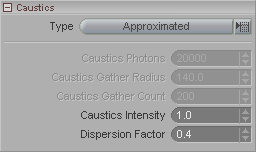
Type(pulldown):
Photon Map sends rays from the light source and bounces around the scene to calculate its path and its interactions.
Approximated is a faster calculation but is not as precise or accurate. In many situations, such as if the caustics will not be featured prominently in the image, the speed increase will make up for the lower accuracy.
Caustics Photons: The number of rays to send out in order to calculate the interactions. (Used with Photon Map only.)
Caustics Gather Radius: Maximum size (radius) of the area that it will look at to try to gather up the photons to make up an averaged intensity from. In other words, it will say "OK, I'm looking at this area and there are this many photons. Let me put them together and see what that comes out to." (Used with Photon Map only.)
Caustics Gather Count: Sets how many photons to try to gather up. This works in conjunction with the Gather Radius. It will stop the calculation when either it meets the Gather Count number or when there are no more rays within the Gather Radius. (Used with Photon Map only.)
Caustics Intensity: Controls the brightness of the caustic light.
Dispersion Factor: If it's above 0 and light goes through a refractive material it will cause light to split into its individual colors. The bigger the number here the more it will split and give a rainbow effect.